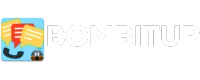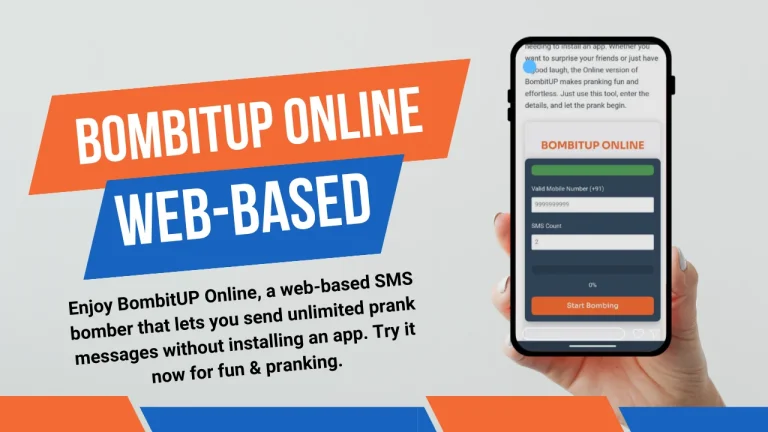How to Stop BombitUP Messages: Top 2 Easy Methods

Receiving unwanted messages can be annoying, especially when they come in bulk. If you’ve been bombarded with messages from BombitUP, you’re not alone. Many people face this issue, but the good news is that there are ways to stop these messages. In this article, we’ll guide you through two simple methods on how to stop BombitUP messages effectively.
How to Stop BombitUP Messages?
Let’s guide you through two simple methods on how to stop BombitUP messages effectively:
Method 1: Using the Protection List
One of the standout features of BombitUP is the Protection List. This feature allows you to add specific phone numbers and email addresses that you want to protect. Once these details are entered, BombitUP takes care of the rest. Here’s how to stop BombitUP messages using the Protection List:
- Open the BombitUP APK: Start by opening to the BombitUP APK. Look for the ‘Protection List’ option in the main menu.
- Choose What to Protect: You will be given the choice to protect either your phone number or your email address. Select the one that has been targeted by unwanted messages.

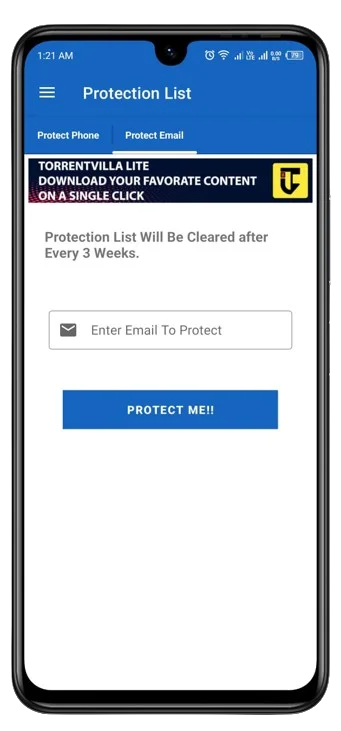
- Add Your Details: Enter the phone number or email address that you want to protect. Make sure you input these details correctly to ensure full protection.
- Click the “Protect Me” Button: After entering your details, click the “Protect Me” button. This simple action will add your number or email to the Protection List. BombitUP will then shield these contacts from spam, giving you peace of mind and ensuring that your important contacts remain secure.
Using the Protection List is a straightforward and effective way to manage how to stop BombitUP messages. It empowers you to safeguard your communication channels with just a few clicks.
Method 2: Fill Out a Protection Form
In addition to the Protection List, you can also fill out a protection form to handle how to stop BombitUP messages. This method is perfect if you want to provide more specific information for protection. Fill out this form:
After filling out the necessary fields, submit the form. We assure you that the information you provide will only be used for protection purposes. We take privacy seriously and will not use your data for any other purpose.
Once you’ve submitted the form, our team will manually add your details to the Protection List. This ensures that you stop receiving unwanted messages or emails promptly.
Why Protecting Your Details is Important
BombitUP messages can be more than just a nuisance. They can disrupt your day, clog up your inbox, and in some cases, cause significant inconvenience. These methods are according to Google Play Store’s protection guidelines. By using the methods mentioned above, you can take proactive steps to understand how to stop BombitUP messages and protect your peace of mind. Remember, the key to stopping these messages is taking control and using the tools available to protect your contact details.
Conclusion
Dealing with unwanted BombitUP messages can be frustrating, but with the right approach, you can put an end to them. Whether you choose to use the Protection List or fill out a protection form, both methods are designed to help you with how to stop BombitUP messages effectively.