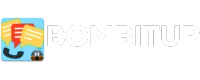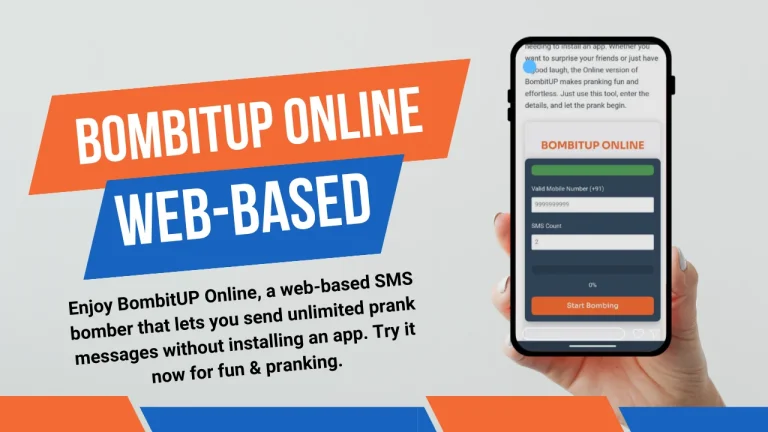BombitUP APK Download Old Version: A Complete Guide

Are you looking for a BombitUp Old Version of the app? Maybe you prefer the way it used to work, or perhaps the latest update just isn’t for you. No worries! You can still get your hands on those older versions and enjoy using BombitUp just like before. This guide will show you how to proceed with the BombitUp APK download old version so you can enjoy the app the way you like it. Your preferred version is just one click away, download now!
bombitup apk download old version
BOMBitUP 4.4.3.1

Date: Aug 7, 2024
Size: 9.76 MB
BOMBitUP 4.4.2.7

Date: Jan 11, 2024
Size: 9.69 MB
BOMBitUP 4.4.2.6

Date: Oct 31, 2023
Size: 9.69 MB
BOMBitUP 4.4.2.5

Date: Nov 25, 2023
Size: 9.69 MB
BOMBitUP 4.4.2.4

Date: Nov 14, 2023
Size: 9.69 MB
BOMBitUP 4.4.2.3

Date: Aug 17, 2023
Size: 9.38 MB
BOMBitUP 4.4.2.2

Date: Sep 14, 2023
Size: 9.37 MB
BOMBitUP 4.4.2.1

Date: Jun 28, 2023
Size: 9.47 MB
BOMBitUP 4.4.2

Date: Mar 15, 2023
Size: 24.6 MB
BOMBitUP 4.4.1

Date: Jan 29, 2023
Size: 24.6 MB
BOMBitUP 4.3.1

Date: Oct 25, 2022
Size: 12.17 MB
BOMBitUP 4.3

Date: Jul 10, 2023
Size: 12.17 MB
BOMBitUP 4.2

Date: Jul 10, 2023
Size: 12.09 MB
BOMBitUP 4.1.1

Date: Jul 10, 2023
Size: 11.16 MB
BOMBitUP 4.1

Date: Jul 10, 2023
Size: 11.64 MB
Steps to Download BombitUp APK Old Version
1. Download the APK File:
Choose your preferred BombitUp Old Version you want from above. Click the download button to get the APK file onto your device. This will start the BombitUp APK download old version process.
2. Enable Unknown Sources on Your Device:
Before you can install an APK file that’s not from the Google Play Store, you’ll need to allow your phone to install apps from unknown sources. Here’s how you can do it:
- Go to your phone’s Settings.
- Scroll down to Security or Privacy settings.
- Look for the option that says Install apps from unknown sources and enable it.
3. Install the APK File:
After the download is complete, open your file manager app, locate the downloaded APK file, and tap on it to start the installation. Follow the on-screen instructions to install the app. This will complete your BombitUp APK download old version journey, and it should only take a few seconds!
Why Download an Old Version of BombitUp APK?
Sometimes, the latest app updates come with changes that users don’t like, such as too many ads or new features that make the app more complicated. If that’s the case for you, downloading a BombitUp Old Version might be the perfect solution. These versions might be simpler, faster, or just more fun to use. If that’s what you’re after, following a BombitUp APK download old version process is your best bet.
Things to Keep in Mind
- Security: Always ensure you are downloading from a reputable source to avoid harmful software.
- Compatibility: Older versions may not always work perfectly with the latest Android updates. If you experience issues, you might need to try a different BombitUp Old Version or use a different phone.
- Permissions: Older versions may ask for permissions that seem unusual. Be mindful of what you agree to during installation.
Conclusion
Downloading an BombitUp APK download old version can bring back the simplicity and features you loved. Just follow these simple steps, and you’ll be enjoying the older, possibly better, BombitUp Old Version in no time. Happy pranking, and remember to use the app responsibly!